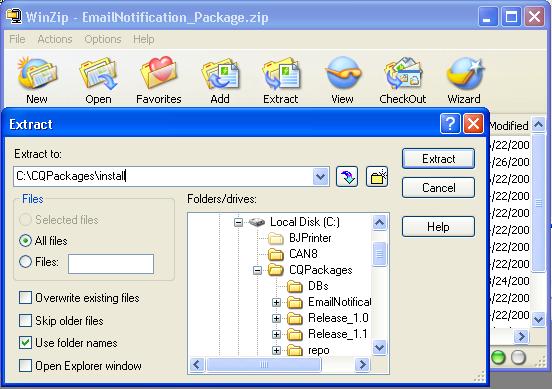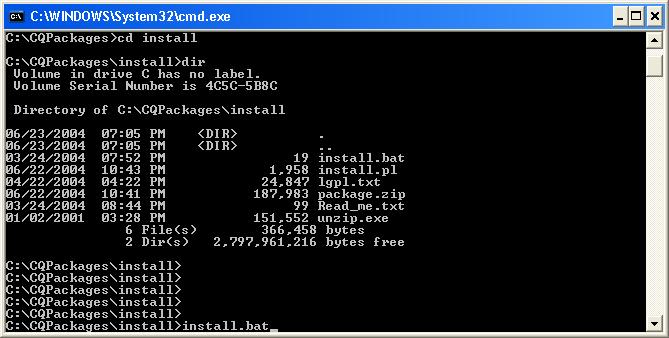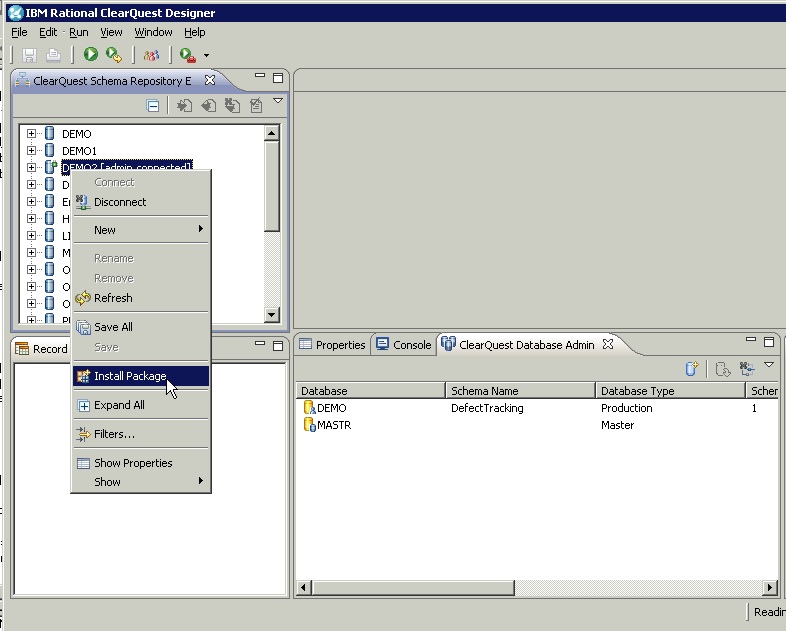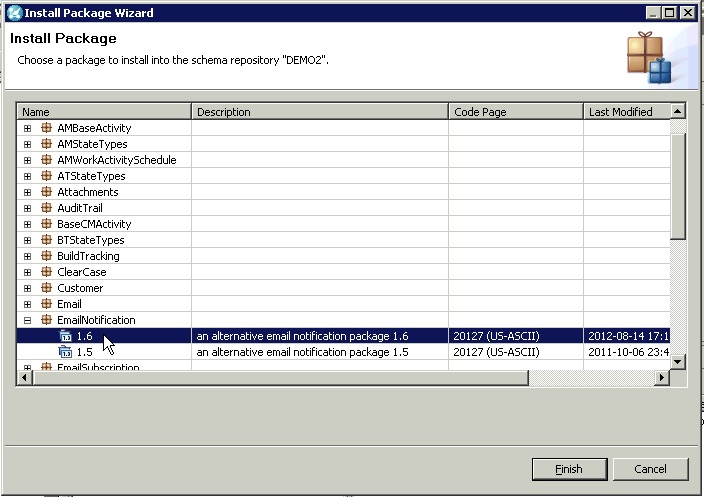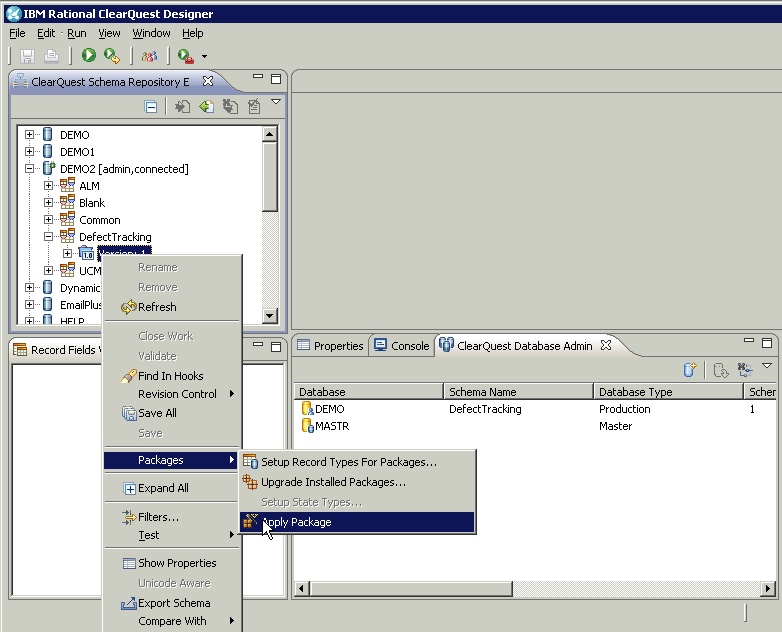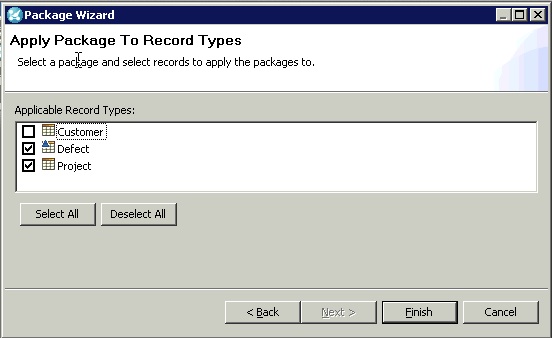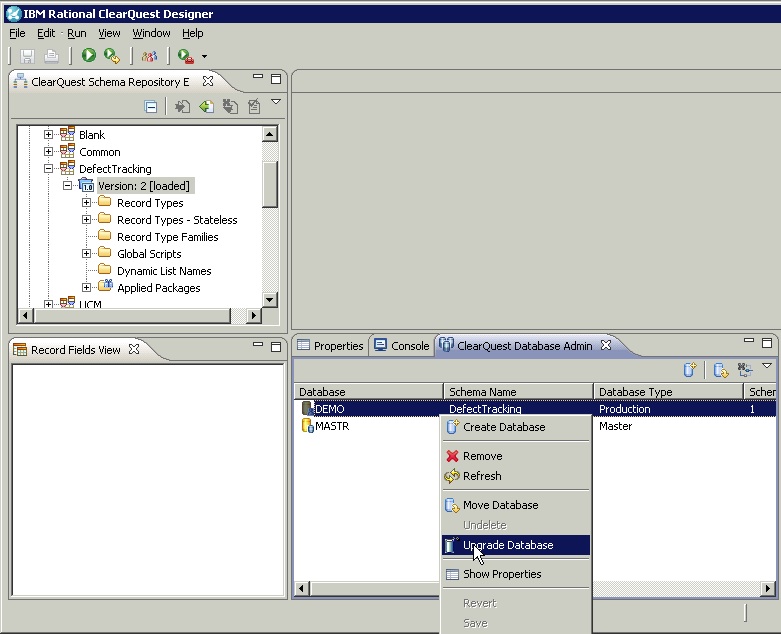Difference between revisions of "Package installation"
From cqwiki
Jump to navigationJump to search| Line 21: | Line 21: | ||
| − | == Select EmailNotification 1. | + | == Select EmailNotification 1.6 package from the list of installed packages == |
click on 'More Packages' button if not in the list | click on 'More Packages' button if not in the list | ||
[[Image:image004.jpg | none ]] | [[Image:image004.jpg | none ]] | ||
| Line 28: | Line 28: | ||
[[Image:image006.jpg]] | [[Image:image006.jpg]] | ||
| + | and select package version you would like to apply. | ||
== Select record types in your schema, which will be enabled for notification == | == Select record types in your schema, which will be enabled for notification == | ||
[[Image:image008.jpg]] | [[Image:image008.jpg]] | ||
| − | |||
== Check schema in and upgrade user databases == | == Check schema in and upgrade user databases == | ||
Revision as of 01:11, 5 December 2012
ClearQuest Email Notification Package Installation
Contents
- 1 Backup your schema repository and users databases
- 2 Download and unpack the distribution
- 3 Run 'install.bat' from distribution to install and register packages
- 4 Start ClearQuest Designer Package Wizard
- 5 Select EmailNotification 1.6 package from the list of installed packages
- 6 Select Schema name to apply the package
- 7 Select record types in your schema, which will be enabled for notification
- 8 Check schema in and upgrade user databases
- 9 Configuring Package
Backup your schema repository and users databases
There is no simple way to uninstall package when schema changes are applied to the user database. Please make sure that you created backup to be able to roll back the change if necessary.
It is strongly recommended to test it on a test copy of your schema first. Also, it would make sense to use it with the same database vendor as your production database. In this case, you can minimize risks and safely deploy the package to your production schema and database later.
Are you scared yet?
Download and unpack the distribution
Run 'install.bat' from distribution to install and register packages
Start ClearQuest Designer Package Wizard
Select EmailNotification 1.6 package from the list of installed packages
click on 'More Packages' button if not in the list
Select Schema name to apply the package
and select package version you would like to apply.
Select record types in your schema, which will be enabled for notification
Check schema in and upgrade user databases
Configuring Package
Proceed to Creating First Notification Rule section.